Lobby
Generic lobby that every player has access to once they successfully enter the game and enter their credentials.
Lobby
The lobby is where players are taken after ProTanki starts up. Each player's lobby is unique to their account, except for the base features that are available on all accounts.
Topmost panel
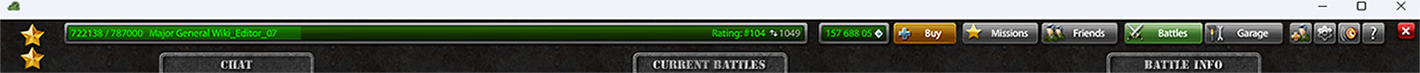
The top bar consists of the following:
| Icon | Name | Functionality |
|---|---|---|
| Depends | Rank | A display of your rank badge. (Main article: Ranks) |
| Depends | Rank-tab | Displays your current experience points and the amount required to rank up. (Main article: Ranks) |
| Depends | Rating | Your rating amongst every other player. |
↑ 2374 (increased) ↑↓ 2374 (stable) ↓ 2374 (decreased) |
Rating indicator | Displays the fluctuation of your rating |
| Crystals | Amount of crystals you currently have. | |
| Shop | The shop section where players can purchase crystals or premium for real money, Sometimes it gets doubled. | |
| Missions | The section where your daily missions appear within. | |
| Friends | The Friends tab displays your current friends, incoming friend requests, and outgoing friend requests. A red exclamation mark in a circle will appear on the top right of the Friends tab when you receive a friend request. (Main article: Friends system) | |
| Battles list | The battles list tab where players can play from. (Main article: Battles) | |
| Garage | The garage tab that allows players to customize their tank and purchase new equipment. (Main article: Garage). | |
| Friend invitation | Friend invitation directional referral link. | |
| Settings | The settings button where you can modify the game to your liking. (Main article: Settings) | |
| Sound | Sounds ON/OFF button "it can be found in settings if needed to increase/decrease the volume". | |
| Help | Helpful toolbar information. | |
| Logout | Option to log out from your account. |
Center dashboard
Chat
Main article: Chat.
On the left side of the player's screen, you can find the global chat window. This is a place to communicate with other tankers outside of battles and make new friends. On the right side of the chat window, there is a scrolling bar that allows you to scroll the chat up and down or use your mouse wheel.
Battle list
Main article: Battles.
In the center of the screen, you will see a list of all current available and unavailable public battles, with battles that your friends are in displayed at the top. At the bottom of the battle list, there are options to create a battle or hide certain battle modes ( up to 3 ).
Battle information
Main article: Battles.
Once you click on a battle, you'll be able to view all available information about the battle, including the timer, objective, and the option to join either team if the battle isn't full.