Battles
Introduction
In ProTanki, battles are events in which all players participate to acquire resources and progress within the game, upgrading their gear through experience points earned by defeating other tanks in various battle modes.
Battles take place in a variety of arenas known as Maps.
Creation
Overview
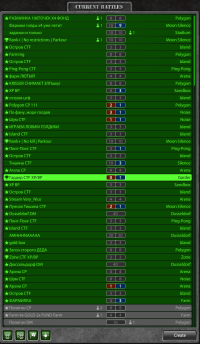
Every tanker in the game has the ability to join an existing battle from the battle list in the game's interface.
Tankers can create battles starting from the rank ![]() Gefreiter.
Gefreiter.
To create a battle, players can click on the ![]() button located in the bottom right corner of the battle list.
button located in the bottom right corner of the battle list.
It is important to note that there is a five-minute cooldown for creating battles, with a maximum of three battles allowed in that time frame.
Attempting to create more than three Maps in five minutes will result in a cooldown message.
A new map can be created if one of the previous three battles has been deleted.
Creating a battle requires a valid battle name and selection of a Battle Mode.
Players must also choose a map from the options available for their rank bracket.
All battles are set to the summer theme, except for the space-themed Moon Silence.
Players who have been banned from the chat are unable to create battles during their ban, but they can still join battles created by others.
Settings
Every battle creation menu includes a range of settings that can be adjusted to the player's preference, but only players with the PRO Battle Pass have the ability to modify their battle settings.
Battles created by players without the pass will have default settings in place.
By default, battle creation assigns the maximum number of players allowed on the selected map, a 15-minute time limit, and no «Destroy limit» for DM & TDM, «Flag limit» for CTF, and «Score» for CP.
Regardless of whether they have the PRO Battle Pass, players can adjust these three options to their liking.
When the PRO Battle settings are enabled, the player has access to a range of settings that they can choose to modify.
The battle settings are as follows:
| Setting | Enabled | Disabled |
|---|---|---|
| Allows all players in the battle to change their equipment from the garage while in the battle. | Players won't be allowed to change their equipment. | |
| Allows for supplies to be dropped across the map. | Supplies won't be dropped. | |
| Allows for crystal boxes (10 crystals box & Gold boxes) to be dropped across the map | Crystal boxes and Gold boxes won't be dropped. | |
| Players will be able to use all supplies within the battle. | Players won't be able to use any supplies at all. | |
| Your battle will not be visible on the battles list and are only accessible through a friend invitation or battle links. | Your battle will remain visible on the battles list. | |
| Teams will be automatically balanced as each player can only choose to join a team that has less players than the other team. | Players can join any team regardless of the amount of players in each team (unless the team is full). | |
| Players can inflict damage upon their teammates as equally as they would to an enemy. | Players can not damage their teammates at all. |

Map selection

Every battle must be held on a map chosen from the pool of maps available to all players.
The availability of Maps is dependent on the player's rank and whether the map is a special map for current holidays or no longer in the current map pool.
Players also have the option to select a theme for their chosen map.
All maps are set to the Summer theme by default, but some maps have a Winter theme or Night theme.
The only map with a fixed theme is Moon Silence which is set to the Space mode.
Ranks
Main Article: Rank Brackets
Every battle must have a designated Rank bracket, which permits players within that bracket to participate.
Battles created by players are set to the maximum rank they are eligible to play with by default.
![]()
Players have the option to restrict or expand the Rank bracket for each map, starting as low as their own rank or expanding it up to 10 ranks.
When choosing the rank bracket, players are not allowed to set the maximum rank below their own rank.
For example, if a player is a First Lieutenant, they cannot set the maximum rank for their battle lower than First Lieutenant.
Modes
Every battle created must have one of four Game Modes that determine the nature of the battle and how it is played.
 Deathmatch (DM)
Deathmatch (DM)
In this mode, players are on their own and compete individually.
The objective is to have the most total kills out of all other players and reach the kill count determined by the battle settings, or to have the most total kills before the timer of the battle runs out.
 Team Deathmatch (TDM)
Team Deathmatch (TDM)
In this mode, there are two teams: Team Red and Team Blue.
The objective is for each team to gather the most total kills against the other team until the kill count determined by the battle settings is met, or to have the most total team kills before the timer of the battle runs out.
 Capture The Flag (CTF)
Capture The Flag (CTF)
In this mode, two teams compete: Team Red and Team Blue. Each team is assigned to its designated base and has a flag located there.
The objective is to capture the enemy team's flag by driving through it and bringing it back to your team's base.
Each captured flag counts as a point for the team that captured it.
The objective is achieved when either team captures the number of flags specified by the battle's flag objective or when the timer expires.
 Control Points (CP)
Control Points (CP)
In this mode, there are two teams: Team Red and Team Blue.
Glowing orbs, either singular or in a series, are scattered across the map. Capturing these orbs earns the assigned team a point every 10 seconds.
The objective is to capture these orbs and accumulate enough battle points to meet the requirements set by the battle settings or before the battle timer runs out.
To capture an orb, players must get near it and remain within its radius for about six seconds.
The time required to capture the point decreases as more teammates assist the player in capturing the point. The score for capturing a point is distributed among all players who have successfully captured the point, depending on the number of enemies on the opposing team.
Battle Links
Battle links play a crucial role when sharing a match with players outside of your Friends List, especially for private battles that can only be accessed by following a battle link or being invited by a friend.
To get the link to a battle, you can either simply click on ![]() or copy it directly from the corresponding input field.
or copy it directly from the corresponding input field.
Once you have the link, feel free to share it in the Game Chat, Discord, or other platforms.
Let the battle begin!