Registration
Registration
The registration process for ProTanki is very simple.
Once players successfully launch the game, they will be greeted with a screen.
It is the players' responsibility to familiarize themselves with the Game rules and the EULA (Agreement - Policy) before creating an account on ProTanki.
Please ensure you have knowledge of the aforementioned!
Registration starts by first downloading ProTanki through the official link: https://www.protanki.online/en
==How do I register an account?==
1. After downloading and successfully launching the ProTanki client, click on Play to launch the game.

2. Click on the New Player field (if you haven't been immediately directed to the registration page).
3. The registration form should be displayed on your screen. Select a username (must not exceed the character limit of 20 characters), a password, and enter the CAPTCHA shown at the bottom through the registration form.
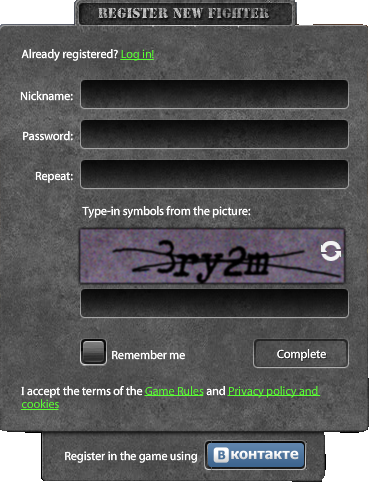
- If the username you have chosen is already in use by another player, you will be greeted by an error followed by a plethora of suggestions by the system related to the username.
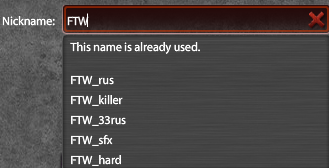
- If the password you have chosen is too simple, you will be greeted by an error.
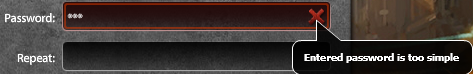
- If the repeated password field does not match the original password you have chosen, you will be met with an error informing you of the mismatch.
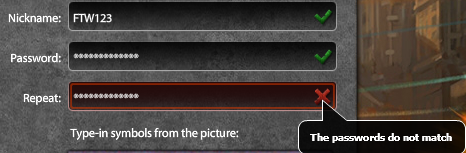
- If the CAPTCHA was entered incorrectly, you will be met by the following error.
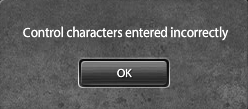
4. Once all the new credentials have been entered correctly, click on the Complete button to finalize and confirm the creation of your new account.
5. By ticking the box Remember me, you will not have to enter your credentials again the next time you launch the game.
Warning! If you are on a public computer (i.e., library, cyber cafe, etc.), do NOT tick this option, as it will put your account at grave risk of intrusion!
See also: Account Security
How to register an account using VK (VKontakte)?
1. To enter the registration page through the client, click on VKontakte (shown at the bottom of your registration form).
![]()
2. Once you click on the VKontakte button, you will be redirected to a link asking you to authorize the ProTanki VK application to your account.
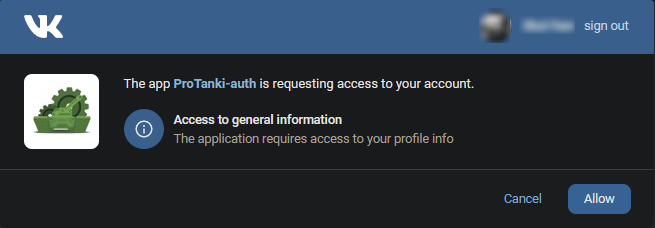
3. Click on Allow and it will automatically sign you up using the social media platform VKontakte.
How do I link my e-mail to my ProTanki account?
Linking your email to your ProTanki account helps add an extra layer of security to fend off any potential intruders from entering your account and hijacking your account through password changes. The same email address you use will be used to receive newsletters from ProTanki as well as other important essentials such as password reset confirmations, account retrieval, and other important essentials.

1. Click on the ![]() settings icon on the top right corner of your client.
settings icon on the top right corner of your client.
2. Choose the Account section (third option on the settings menu).
3. You will be presented with fields where you can link your email. Enter your correct email and click on Link.
4. Once you have entered your email and clicked on Link, you will be met with the following message informing you of the confirmation.
5. When your email is successfully linked, you will be met with the following message informing you of the success of the linking:
You will also receive a monetary reward of 500 ![]() .
.
Note: This is a one-time reward only.