Camera settings
See also: Settings, Tips and Guides
Adjusting the camera will increase your view and make aiming easier. Spot your enemy before he spots you!
Alternative camera behaviour
Alternative camera behavior can be enabled in the settings.
- Navigate to the
 icon in the top right corner of the client
icon in the top right corner of the client - Under the Game settings, check Alternate camera behaviour
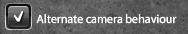

|

|
| Alternate camera behaviour disabled | Alternate camera behaviour enabled |
Adjusting the Camera Vertical Speed
The speed of vertical camera controlled using the PageUp/PageDown, Q/E, [/] is adjusted by the console parameter. To increase or decrease this value, after entering battle, you need to open the console with a keyboard shortcut Ctrl+Shift+K and enter the command vars.set cam_vspeed 0.5 , where 0.5 is the desired speed value. By default this value is 0.7, with values higher, the camera will rise and fall faster, with values lower, it will be slower.
Attention: the settings made are saved between battles, but are reset when you re-enter the server, and the command must be entered again in the console.
Adjusting the Camera Horizontal Speed
The horizontal speed of the camera behind the tank when turning the tank or turret is controlled by the console parameter. To increase or decrease this value, after entering battle, you need to open the console with a keyboard shortcut Ctrl+Shift+K and enter the command vars.set cam_maxmove 3, where 3 is the desired speed value. By default, this value is 5. With values higher, the camera will move faster and stop after turning the turret or tank; with values lower, it will move slower.
Attention: the settings made are saved between battles, but are reset when you re-enter the server, and the command must be entered again in the console.