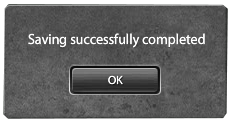How to change my password or email address?
Revision as of 00:42, 23 December 2022 by Renameduser 01 (talk | contribs) (Created page with "__NOEDITSECTION__ 1. First, enable the game and log in to it; 2. Secondly, open the settings and click the "Account" tab; 3. Rewrite the characters to confirm that you are not a robot; <br> link= <br><br> 4. A window will appear that a message has been sent to your email address. <br> link= <br><br> 5. Open your email inbox, find the message from ProTanki. There you will see a link which you should click. <br> File:C...")
1. First, enable the game and log in to it;
2. Secondly, open the settings and click the "Account" tab;
3. Rewrite the characters to confirm that you are not a robot;
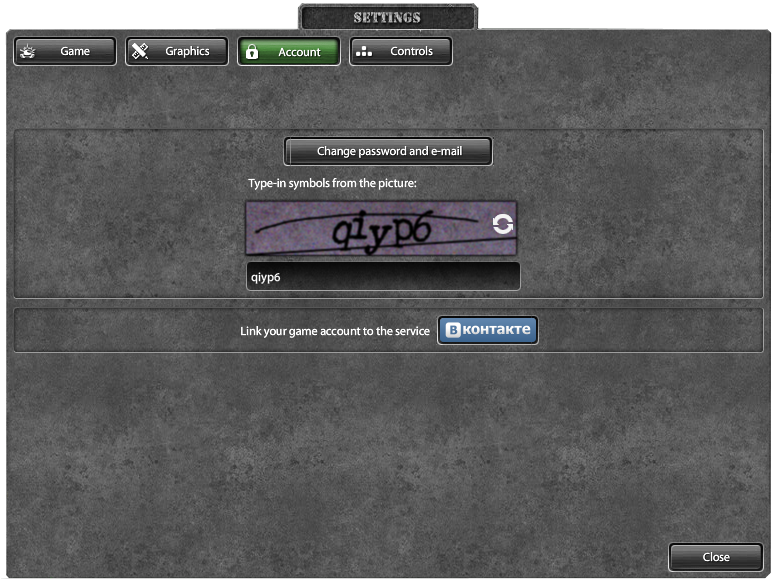
4. A window will appear that a message has been sent to your email address.

5. Open your email inbox, find the message from ProTanki. There you will see a link which you should click.
![]()
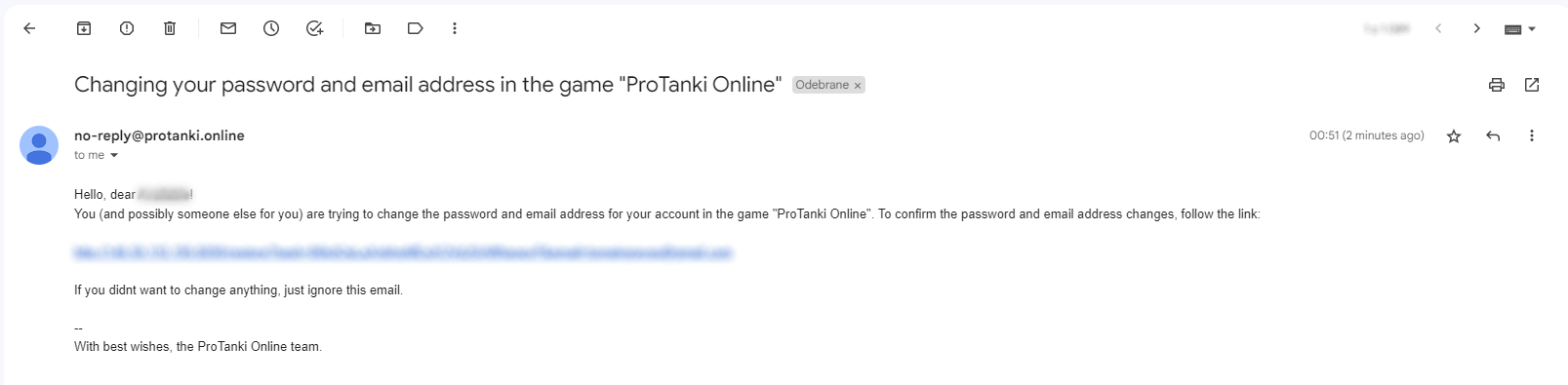
6. Once you have clicked on the link in the game you will see a special window where you can change your password. Once you have entered your new password, click "Save"
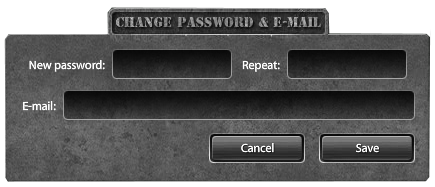
7. You will see a new window stating that the password was saved successfully.